Ecosystem of accessible digital content and tools

Overview
Ensuring that digital solutions for learning are accessible to all learners, no matter their capacities and abilities, requires a multi-faceted approach, in which stakeholders with different specialities are involved in the planning process and where the focus cannot be only on the accessibility of the final product. Many factors have to be taken into account throughout the digital learning ecosystem including the production of accessible content or the adaptation of existing ones, to the definition of the appropriate supports and means of distribution, the assessment of the conditions related to power and connectivity in which the educational materials and tools will be used, and the ways in which digital learning solutions will be implemented with end-users.
Digital accessibility for learning requires a holistic approach addressing all the elements of the digital learning ecosystem, because if one or more of these elements are overlooked the risk is that some learners will not be able to access and benefit from the resources provided, and teachers may not have the appropriate support to successfully implement these solutions in both classroom and remote learning environments. This article analyzes the most relevant components of the digital learning ecosystem and provides recommendations on what actions should be taken in order to reach every learner.
About the ecosystem
This site brings together accessible digital content, tools and resources to support inclusive education and make accessible digital learning possible. Accessible digital learning is made up of a variety of solutions that come together to address the needs of learners with and without disabilities in different contexts. These solutions include:
- Disability specific digital content,
- Digital content in accessible formats,
- Digital content in alternative formats,
- Digital content following universal design for learning principles,
- Learning tools and,
- Assistive technologies
Read more about the distinctions between these.
The dependencies required to successfully implement accessible digital learning and ensure that the content and tools reach the hands of the learners who need it most requires an understanding of the underlying ecosystem. We have taken a broad view of the ecosystem with a focus on the components necessary to deploy accessible digital content and tools in both classroom and remote learning environments.
The ecosystem consists of four main phases:
- Production,
- Distribution,
- Infrastructure and
- Implementation
These components are dependent on each other, overlapping in some cases, and do not function effectively if one or more are not considered.
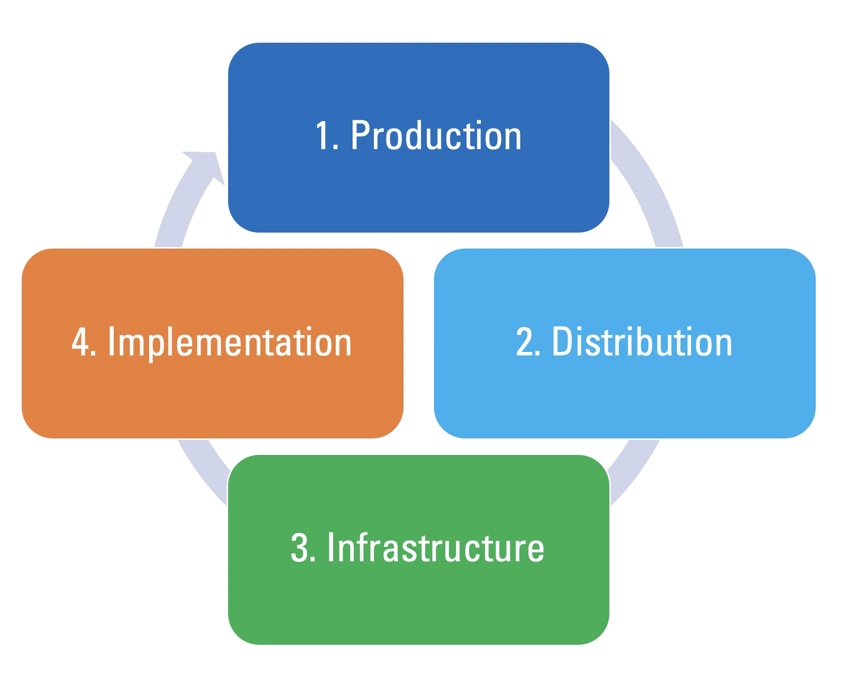
Figure: The Accessible Digital Learning Ecosystem
The way in which accessible digital content is produced and distributed may impact how it can be implemented and accessed; and vice-versa, an understanding of the existing infrastructure available and the implementation strategy should influence the way in which it is produced. For example: without an assessment of the local context, a publisher may produce and distribute their digital textbooks in a format that is not supported by the platform the user has access to.
Even if some of the components of the ecosystem (production, distribution and infrastructure) have all been considered and the accessible digital content reaches the hand of a child who needs it, the teacher and parents may not have adequate training to introduce the content to the child, or they may lack the digital skills to integrate it into their lessons.
COVID-19 and the spotlight on remote learning further put into focus the need to consider the ecosystem of production, distribution, infrastructure and implementation when designing accessible digital learning strategies whether you are an educator, a policy maker, a parent or a publisher. For example, in some regions, leading up to COVID-19, governments invested in content platforms in the cloud to make available digitized resources for their students. However, when students were forced to learn from home, only a small portion of them had the devices necessary to access the materials online. Those who did, would primarily be using a mobile device. A mobile would require a data-plan which in many cases become prohibitively expensive when viewing rich educational content further preventing the students from accessing the materials they required. This led to lower-tech solutions like distributing sign language video content on television or lessons over the radio (which has a much higher penetration in homes). To effectively produce and distribute digital content that is truly accessible, we must advocate for change at all levels of the ecosystem, to ensure that all learners are reached, regardless of learning style, ability, context, socio-economic condition and access to technology.
By understanding and planning for all aspects of the accessible digital content ecosystem, we are able to better adapt content, tools, services and solutions to the various contexts, implementation scenarios and learners.
As a complement, by following Universal Design for Learning (UDL) principles, solutions can widen their appeal to more users and learning styles. In this way, a solution can ultimately promote inclusive learning by demonstrating that there is no one way to learn. Rather, the learner will choose the way they like to learn thanks to the flexibility of content and tools. By following the core principles of UDL, we can facilitate a user-centric approach to technology.)The accessible digital learning ecosystem consists of several components that come together to implement these solutions in inclusive education settings to support all learners with and without disabilities.
Production
The production phase consists of the steps leading to the creation of new accessible educational content or the adaptation of existing ones, including the final tests with sample users:
- Pre-production
- Content types
- Licensing
- Local context
- Production
- Digitization
- Adaptation
- Remediation
- Authoring tools
- Post production
- Accessible formats
- Testing
Distribution
The distribution phase concerns the steps to be taken after the educational product is finalized, in order to define in which form, support and modality it will be disseminated to its final users:
- Technology platforms
- Web
- Hardware
- Storage
- Software
- Channels
- Working with publishers
Infrastructure
Infrastructure refers to the external and contextual conditions that need to be considered while developing and distributing an accessible learning tool:
- Connectivity
- Online/Offline
- Low connectivity solutions
- Data costs
- Content access points
- Power
- Learning environments
Implementation
Implementation refers to the considerations that have to be made all along the process in order to make sure that the educational product meets the needs of its final users, that they are appropriately supported and that their feedbacks and learning improvements are registered:
- Community (students, parents, teachers, etc.)
- Local implementing partners
- Assistive services
- Teacher training
- Testing
- Assessment
- Reporting
Production
- Pre-production, where the accessible digital content production is planned, and teams are structured including persons with disabilities;
- Production, where new assets are created and existing ones are digitized, adapted, and turned into accessible formats;
- Post-production, where the assets are tested and packaged for distribution through platforms and channels.
- Content types
Considering the types of content will determine where and how the content is hosted, and the way in which it is produced. When we talk about content types, we can refer to:
- Curricular based:
These include educational materials like textbooks approved by the Ministry of Education and curriculum development Boards. Curricular based content is generally hosted on government learning clouds.
- Third party supporting content:
These include materials provided for free or paid by publishers, content providers and online platforms (ie. Khan academy or Youtube).
- User generated content (UGC):
These are contents created by teachers, parents and learners for specific lessons: ie. teacher generated hand-outs, interactive quizzes and games created by parents and teachers using online tools, etc.
- Curricular based:
- Licensing
Depending on the ownership of the content, and the accompanying business model, there may be barriers to converting content to accessible formats and to distributing it in an accessible way. It is important to consider the underlying license of copyright materials as this may prevent you from changing the format, or digitizing it in the first place. In addition, adapting content can often mean modifying the material or creating derivative work which may not be allowed under the license.
Ideally, working with the content owner or license holder directly, you can advocate for the benefits of adapting the content into accessible formats even if this means modifying the underlying source material. In the case of working with curricular content, it is often owned by a government body who may allow more flexibility in the adaptation of content as it will make the material more accessible and provide a benefit to all learners.
- Local context
What works for one country or region, does not necessarily work globally. Considering the political, cultural and economic context of the region you are distributing to will have a major impact on the way the resources are received and used. This is especially relevant for sign language videos which should be localized and adapted for local sign language. In addition, a knowledge of the available infrastructure is essential, in order to define what kind of asset you want to produce. For example, if you are going to distribute it in a low resource setting with poor internet connections and expensive data plans, you might want to consider creating content that is broken into multiple parts rather than a single, heavy distribution.
- Team
Production of accessible digital content calls for a multidisciplinary team of experts as the requirements span pedagogy, to technical and accessibility concerns. Ideally, a team should consist of curriculum developers, technical experts, accessibility specialists, inclusive education specialists, content creators, users with disabilities and audiovisual production personnel, working together to solve issues and ensure the content is accessible to all learners including those with disabilities.
In many organizations today, production may be siloed into teams i.e. graphic design, web development, inclusive education etc. This can cause issues as the challenges inherent in accessible digital content production cannot be solved by one department and require the communication and collaboration of different experts. Most importantly, not including persons with disabilities and teachers in the process can lead to reduced usability of materials in education contexts.
- Users
Considering who the target users of the content will be and what are the accessibility requirements should be understood by all members of the multidisciplinary team and agreed to before production begins. This may include following and addressing established accessibility guidelines (WCAG 2.1, ADA) and applying Universal Design for Learning principles to learning materials. By always keeping the end-users in mind and considering how it will be accessed and implemented in education contexts will guide the production process and improve the usability and ultimate success of accessible digital content.
- Digitization
In order for materials to be accessible to learners with disabilities, physical media like print textbooks require digitization to accessible digital formats like ePub and PDF. Not only will the content need to be scanned in high resolution, but the material will need to be converted into a format where the text can be understood by the computer and is compatible with a screen reader. Software can help this process; for instance, optical character recognition (OCR) tools can automatically scan a physical document and convert text into a digital format. Remember, you cannot simply scan a book and release a PDF, you must also check that the document is accessible, that all text is editable, that the document is tagged and all images have ALT text (image descriptions). A tool that can help with this is "Adobe Acrobat" which includes OCR, the ability to tag the document and add image descriptions. Most importantly, you can use the built-in accessibility checker to confirm your PDF is accessible.
In an ideal world, if the design of educational content allows, converting it into a re-flowable ePub or HTML page can further enhance the accessibility by allowing users to also resize text. However, extra care must be taken; for example, early grade activity books often rely on elaborate design to communicate to learners, and these may not translate well in the digitization process as the OCR might not work as well as expected. In addition, not all languages and fonts perform well with OCR: you must try your local language with OCR tools first, to determine if the accuracy is passable. In many cases, you will have to rely on human remediation to complete the conversion process.
- Adaptation
Content adaptation of materials may be required to make educational content accessible to students with disabilities, and to enhance learning outcomes for all learners. Content adaptation can involve simply translating the existing material to digital formats, or modifying the underlying content to make it accessible whilst preserving learning outcomes. Content adaptation should follow Universal Design for Learning (UDL) principles of Representation, Action & Expression and Engagement.
- Representation:
We can represent content in a number of ways to appeal to the different learning styles of the students. We can add visuals and audio to print-based material, provide alternative explanations and ensure that all learners can access and answer the questions in the content.
- Action & Expression:
Provide ways for learners to act and express what they know by providing multiple options: for example asking to "type, record or upload an image of your response" will allow learners to choose multiple ways to express what they know.
- Engagement:
Enhancing traditional text-only content by adding additional media types like; images, videos, games, interactive exercises and quizzes; can make content more engaging and stimulating for learner, a particular benefit for students who have difficulties focusing or reading large amounts of printed material.
- Representation:
- Remediation
Remediation is an essential part of any digitization process since accessibility is often not added automatically (ie. image descriptions that must be manually edited), and in many cases, a human is required to finalize the digital file before distribution. In the event the OCR process in the digitization step does not yield the results expected, or to produce a better educational product, a human remediation service can edit and manually convert the content, so it is more accessible and navigable.
- Authoring tools
Authoring tools are software programs for publishing content in a variety of digital formats, often featuring a visual interface (like Word, PowerPoint, Indesign, etc.), although some tools work directly through code or commands (Textedit, Calibre). It is essential that the authoring tool you choose can output content in a format that is compatible with your target distribution platform(s), and can produce accessible content through support for accessibility features (like screen-readers, read-aloud, resizable text). You can read more about authoring tools in the catalog.
- Accessible & Alternative formats
Once the content has been produced, it is important to consider what formats will be exported and how those formats be hosted and distributed. Accessible digital formats can include text-based content like: PDF, Word, ePub, PPTX, HTML, DAISY, and media-based content like audio-only (mp3s) and Video amongst others.
When choosing which formats to provide, consider what accessibility features are supported, what is required by the users as determined in the pre-production phase, and what is supported by the target distribution platforms.
- Media production tools
Audio and video editing software allow you to record, edit and assemble audio and video assets in the desired format for your target distribution platforms. In some cases, you may need to use these tools to add accessibility to content. For instance, you may record and edit a video, and add sign language video embedded into the video file, and export this in a format for hosting on YouTube. Or, you may need to add closed captions; if the target platform has a video player that does not support closed captions (CC) natively, it may be necessary to add captions to the video file itself. Consider the distribution system before exporting.
- Automated accessibility checkers
Use automated accessibility checkers to verify that the digital content passes standard accessibility guidelines; like colour contrast, alt-text and logical reading order of elements. It must be noted that accessibility checkers cannot check for all accessibility issues, and a manual assessment should be always performed as well.
- User testing
In addition to automated checkers for accessibility, human-assisted tests with sample users and persons with disabilities can ensure that when the content is used by real people it functions as expected. This may also reveal content-based concerns about context and representation that are not immediately apparent and cannot be detected by automated accessibility checkers.
- Technology platforms
It is imperative that the target technology platforms for the content are considered, as platforms support different features and formats. Platforms for distributing content are generally web based, however you must go beyond the browser and consider the devices and software the users may be using to access that content, as many of the accessibility features are built-in to the device or operating system.
- Web based
- Learning Management Systems (LMS)
Learning management systems are platforms that allow educational institutions to host content, structure lessons, embed interactivity, administer assessments and more in a single digital interface. They are a key tool in building an accessible digital learning infrastructure that can be used in school or a remote learning setting.
When hosting accessible digital content in an LMS, you must closely examine what formats are supported. For example, your platform may support the ‘ePub’ file format, allowing the user to view the ePub online. However, a closer look at the online ePub reader embedded into the LMS reveals it only supports ePub version 2, but not ePub version 3. This difference may not seem like much, but it will affect two key things; not as many accessible features are supported like read-aloud; the production team must make sure their ePub is only version 2 or it will not be supported.
To avoid these kind of compatibility issues, create smaller test documents during the production phase, and work with your local technology teams to test that content works as expected in the target platform.
- Government Learning Clouds
In recent years, more and more governments have adopted their own clouds that are accessible online and contain educational content based on the curriculum. This move to digitize curricular content (such as textbooks) has many challenges, but rapid progress is being made. Limiting factors here may be lack of internet or device access for students in Low- and middle-income countries (LMICs) preventing them from accessing the content in the first place. Challenges also arise in converting a library of printed material to accessible formats; as discussed above, digitizing PDFs is often a challenge.
- Private Education Clouds
These are online libraries of content, owned by private companies where access is either partially or completely behind a paywall. Although these may have a cost associated, the quality of the materials is high and often makes use of advanced technologies to power interactivity and more. Accessibility is still being developed in many private clouds as the business model is slowly adapting to the need to produce all material in accessible formats.
- Freely Available Content Libraries
Offering content for free, these platforms contain some of the most accessible resources on the internet, as the licensing allows for the conversion and adaptation of materials to accessible formats. The quality may not be as high as private or government clouds, but will work well as an accompanying resource for students.
The catalog features freely available content libraries that teachers can leverage in their lessons.
- Learning Management Systems (LMS)
- Hardware
- Devices
Common devices used for digital learning include tablets, computers, laptops, and mobile phones. It is important to consider the device and the accessibility of both the physical hardware and the built-in features of the operating system. In addition, although tablets have been a very popular tool for education, they can be prone to logistics issues that can hinder teacher’s efforts to integrate them into a classroom, for example, tablets may not be charged when needed, or may be at risk of being removed from school premises or broken. It is important to consider these issues when distributing devices to schools as they may affect the implementation of digital education resources.
- Accessories
What accessories are required to make a device more accessible? A simple computer keyboard provides keystrokes and shortcuts for students with visual impairments and can be more accessible than a touch screen for some. A set of headphones are a requirement for students to hear screen reader commands read out loud from their tablets or computers. The correct accessory can go from making a device very challenging to immensely useful and should not be overlooked.
- Assistive technologies
Hardware-based assistive technologies include items like refreshable braille displays, trackballs and alternative keyboards. These specialized devices can be vital for persons with disabilities; however cost can be prohibitive. You can learn about low-cost assistive technology hardware solutions in this guide in the resources.
- Storage
Considering the storage capacity of devices is critical if you are planning to distribute formats that can be viewed offline. For example, if you are intending on providing a rich media content pack for download, the size of the content may limit how much a device will be able to hold.
Portable storage solutions like USB sticks, SD cards, USB hard-drives and CDs can bridge the gap allowing educational materials to be distributed, loaded onto devices and re-used by others in places lacking in internet connectivity.
- Devices
- Web based
Production of educational content is a multidisciplinary process that involves authors, illustrators, editors, curriculum developers and teachers. To ensure the production of materials is accessible and usable by learners with disabilities, it is essential to include persons with disabilities, experts and OPDs (Organizations of Persons with Disabilities) in the production process from the start.
Where possible, the production of content should be done by multidisciplinary teams (instead of departments working in silos) that include education professionals, creators, designers, technology experts and accessibility experts that can work together to solve digital publishing challenges that can affect the accessibility of materials.
Generally, the process of creating accessible digital content goes through three stages.
To learn more about this process, view the Emerging Lessons document from the accessible digital textbooks initiative.
1. Pre-production
All parts of the pre-production process should be considered as they will influence the path for producing content and ensure it is compatible with the targeted distribution platforms.
Ideally, digital educational products should be developed to be accessible from the on-set, correctly tagged and formatted for accessibility, and utilize the features of software and hardware platforms used to access the content. However, in many cases, digital materials are not yet accessible, or have been adapted from physical textbooks and require remediation and digitization. It is important to remember, just because content exists in a digital format, does not mean it is accessible.
3. Post-Production
Distribution
After the educational content is finalized, it must be distributed to the students considering; the platforms they have access to, the hardware and software used to access these platforms, the channels that are used in the home, and the underlying infrastructure to support the transfer of digital products over the internet. Having a clear plan for how content will be distributed will increase the likelihood it will reach the children who need it most.
- Software
- Readers
Reader applications are specialized to open certain file formats and produce a digital reading experience. For example, ePub readers like Thorium allow users to open ePub files and reproduce a digital book-reading experience complete with page turns etc. Readers often have accessibility built in allowing the user to resize text, enable read-aloud, bookmark pages, change the color contrast between text and page, etc. Take care in production and distribution of ePubs for readers as not all accessibility features will work in all reader application that the learners have installed. It is vital you test your file on software readers before distributing.
- Browsers
Browsers have become one of the most used software types over the last 20 years with the proliferation of the internet. Like readers, not all browsers are equal, and some have features and can open pages that may behave differently on another browser. Most modern browsers (Chrome, Edge, Firefox, Safari) have accessibility support built-in with features like read-aloud, resizable text, contrast modes, but they can also be extended to provide additional accessibility support. Microsoft Edge features an immersive reader mode built in that lets you have page content read aloud to you. If you are producing web content, make sure you test on multiple browsers, and find out what is the most commonly used browser in the context you are distributing content to, to ensure you are testing with the same browser your users will be using!
- Operating Systems
Different operating systems can also play a role in the way your content is accessed and the accessibility features present. If you are planning to distribute your content via a web browser, it should perform similarly across the different operating systems; however if you are targeted a software program like a reader, the operating system type (Windows, Mac, Linux, Android, iOS etc.) can mean the difference between whether your software is supported or not.
Each operating system implements accessibility features differently, and this may have an impact on the preferred system used by persons with disabilities. For example, NVDA is a popular screen reader but only available on the Windows platform. In this case, it is important to check what the majority of your targeted users have access to and are using so you can test in the same environment.
- Assistive technologies
Software based assistive technologies include screen readers (NVDA, Jaws, etc.), text-to-speech (TTS) technology and real-time captioning. Software based assistive technologies are often built directly into the operating system, while some are proprietary to software suites like Microsoft office. Learn more about software based assistive technologies in this guide in the resources.
- Readers
Technology platforms listed above are a great option for distributing content to users with access to devices and the internet. However, for students living in low resource environments or in remote learning settings, ‘channels’ can help bridge the gap by reaching students on devices they already own, and through methods that don’t require internet connection. This may require conversion to other formats in the case of TV or radio, but can greatly increase the reach and access to content.
In addition, messaging apps like WhatsApp are easily accessed on a mobile phone, consume a small amount of data, and can be used as a virtual classroom, with teacher and students exchanging messages, content, assignments or documents using a low cost mobile device.
Some technology channels to consider for educational use and distribution:
- iMessage, Android Message, SMS, MMS
- Apps
- Voice Calls
- Radio
- TV
- Push Notifications
- Chat bots
Traditionally, publishers are responsible for producing quality educational content that complies with the curricular standards put forward by the ministry of education and its departments. Publishers typically work with content creators; they package their materials often in physical book format, and they work with distributors to get that material into the hands of students and teachers. Publishers are slowly adapting to the digital landscape and are moving their material to the cloud, to make it easily available everywhere in the world. But this is a slow process as print textbooks are still quite dominant in many parts of the world. This presents challenges for accessibility, that requires in many cases digital formats.
During the COVID-19 pandemic, publishers accelerated their digital transformation, and showed promise in distributing their content online. What was previously prohibitive due to licensing became a requirement as students needed to be reached in their homes through technology platforms and channels. To facilitate this, publishers negotiated zero-rated data policies with telecommunications providers to reach students who needed content in areas where internet costs would have been prohibitive (UNICEF Kenya 2020). In this way they played a vital role as distribution bridge by providing a solution for connectivity limitations.
Infrastructure
The underlying infrastructure of the ecosystem seeks to address the components that are often taken for granted by content producers when they are creating and distributing content. The goal is to enable the students’ learning through digital resources, and to do so those digital resources must be accessed by those students! One of the greatest barriers is access to the internet, access to power and devices, and an infrastructure that allows for the reliable distribution of learning materials. There are many infrastructure challenges, and so where possible, working together with a local organization or implementing partner to understand these challenges can better help international organizations implement their resources more directly and effectively.
One of the largest barriers still to accessing digital online content is intermittent or non-existent connectivity in some regions worldwide. Connectivity is also affected by the physical infrastructure of the building itself, whether there is power and how often that power may be lost. UNICEF’s Giga Project seeks to address these challenges by working with governments and implementing partners to connect every school to the internet. For more information about models that can help overcome connectivity hurdles, please refer to Models for deploying content in LMICs.
Content is increasingly being uploaded into online platforms and distributed in a way that requires an internet connection. However, some platforms are incorporating technology that allows web-based content to be accessed even while the device is offline. This technology includes ways to cache content either locally on the device itself or on a local server that can be connected to within an internal school network. If the licensing allows, providing content in a downloadable format can also provide a way for the student to access the material offline after they have downloaded it. You can learn more about platforms with offline functionality in the catalog.
Low-data connectivity vs. High-data Connectivity Platforms Platforms that require high-data connectivity generally feature media-rich content with a large amount of video content or interactivity and require a constant internet connection. Low-data connectivity platforms primarily rely on text or audio content, they feature minimal design, they are accessible from a wide range of devices including mobile and assistive technologies, and they can work offline if required. The more complex and ‘heavy’ the distribution platform, the higher the connectivity requirement. Always consider, what solution will reach more students?
In low-resource regions, the providers of internet connections may still charge a high cost for access. In these regions, this can completely hinder access to online education content in the home, as the cost to simply view a video would be prohibitive for some families. Publishers and government bodies can negotiate with internet service providers (ISPs) to zero-rate data for specific websites if there is a need. Zero-rating effectively makes data costs to access certain websites free or negligible. For example, providing access to vital information that can save lives during emergencies, or providing access to educational material during lockdowns.
Content Access Points (CAPs) are a self-contained solution for addressing connectivity concerns in low-connectivity settings. They consist of a device, similar to a router, that allows individuals to connect to the content access point as they would a wireless connection. The device has specific resources downloaded onto it chosen by the teacher or the Ministry of Education, and it allows students to access that content whilst on the internal school network whether or not it is connected to the internet. Some versions of the CAPs include their own battery that can power the unit for a couple of hours in the event of a power failure.
In low-resource contexts, power is an issue with power outages a frequent occurrence that can hinder the consistent functioning of accessible digital learning. In some places, electricity can also be rationed only at specific times of the day or night, which can lead to insufficient charge to view a whole virtual lesson or a watch long video. Generators are often available in these contexts, but fuel is expensive and education content producers must keep in mind this constraint when developing their products, for example, choosing low-data connectivity platforms, short contents, minimal design and effects, etc.
Whether in school or at home, a students’ learning environment should be accessible and provide a fertile learning environment. A different set of concerns must be considered when a student accesses accessible digital materials in school rather than at home, for example, at school the student may learn on desktop or tablet, whereas at home the only device they have access to may be low-cost cellphone or a radio.
- In school
- At home (self-directed)
- At home (parent supported)
- At home (teacher supported)
- On the move
- In the local community
- On a field trip
- At the library
- In a peer group
The COVID-19 pandemic has highlighted that the learning environment the student finds themselves in is likely to change and that we must always strive for accessibility no matter the situation. By providing a spectrum of solutions that work in low-cost, low-connectivity scenarios, we can develop robust accessible digital learning initiatives that can be implemented in a wider variety of situations.
Implementation
The accessible digital learning materials have been produced and distributed with a consideration for the underlying infrastructure, and we are now ready to implement these materials with the users to support inclusive education both in and out of school.
What support system surrounds the student and the teachers? In the case of children with disabilities, are there professionals and experts to assist and support the students? A community of parents, teachers and students may share valuable knowledge and resources to help each other learn and deal with challenges. Using freely available and accessible messaging tools like ‘WhatsApp’, can facilitate communication and the sharing of resources in the learner’s support system. The learner’s support system includes:
- Parents
- Teachers
- Other students
- Professionals including aids and therapists
When understanding the structures in place to support your digital accessibility goals, consult with local organizations and implementing partners with a local presence. The understanding of the context, both political, cultural and economic, can provide a foundation to make important decisions about how to implement accessible digital learning and what formats and channels would be best suited. Implementing partners that focus on children with disabilities can also provide access to students to test the efficacy of accessible resources in an educational setting, to ensure it can help the users who need it most.
If you are an international organization within the context of a country to implement accessible digital learning initiatives, ensure that you are building the capacity of local partners to promote long term sustainability of these initiatives.
Assistive services provide support for teachers, parents and students on an on-going basis or as a targeted intervention. They can improve teacher’s training, support parents or work directly with the child to improve their ability to participate as part of an inclusive education system. Consult local partners to understand the what assistive services are available in your region.
Teachers often require additional training to effectively utilize both accessible materials and digital tools in their classroom and in remote learning environments. Teachers will need an understanding of inclusive education practices and an awareness of how to use accessible materials to tailor learning to each student. Digital skills are also essential for being able to train students in how to access and use accessible digital materials and tools. This may include knowledge on how to use assistive technologies, if students have specific requirements that are not met by mainstream consumer products.
A great starting point is the teachers guide on remote learning and of digital learning materials in the resources.
Testing materials with real educators and students can provide valuable insights on how it may be used at scale and on what challenges will be faced by others. Testing should be done in a methodical fashion, following a test plan, to measure with objectivity the performance of accessible content and tools to facilitate learning. The test results should be passed back up the chain to the distributors and producers of the solutions, so they can use the feedback to improve their product’s accessibility.
Assessment of students to measure their learning outcomes can provide valuable feedback on the success of accessible content and tools. The results of assessments can also be used to understand how learners with and without disabilities are benefiting from accessible solutions, and how teachers are implementing their training in the real-world. Take care to understand the methodology of assessment for students with disabilities as the focus should be on implementation of accessible digital learning materials and the learning outcomes of these students in an inclusive classroom.
Being able to effectively report the results of tests and assessments so that it reaches stakeholders throughout the ecosystem (in production, distribution, infrastructure and implementation) is essential to demonstrate the evidence-based impact of solutions and advocate for sustainable change throughout the ecosystem.
Conclusion
As the lifecycle of accessible digital content varies depending on the source and destination, there is no single method with which content is produced and distributed. For example, the process of converting a printed textbook to a digital format vs. the process of authoring interactive digital content since the beginning is vastly different, even though the underlying curriculum or learning outcomes remain the same. Although both formats can be distributed online, they are not hosted in platforms in the same way, and may not be compatible with specific assistive technologies and devices. Hence, it is important to have an understanding of the entire ecosystem to better inform how content can be created and distributed, and to better inform the process for continued sustainability and efficacy of solutions.
This digital content ecosystem involves companies, non-governmental organizations, countries, content creators and the community. All these stakeholders approach accessible digital content for education in different ways, depending on their context and the fact that accessibility Is a spectrum with no one-size-fits-all solution. Learners will choose and customize the way they access content to suit their own needs. The types of accessible digital learning solutions implemented can vary based on the preferences of the students who will ultimately access the materials. Refer to the different types of accessible digital learning solutions here
By providing many routes to access the same content, and allowing learners to customize their educational experience to their own needs, we are able to focus on a user-centric approach to accessible content and tools to support the needs of all learners including those with disabilities. This is amplified further when we ensure the learning environment within which content is delivered and tools implemented, follows Universal Design for Learning (UDL) principles. A fertile UDL environment is the best setting for the implementation of accessible formats and assistive technologies.
Final thoughts: a journey towards lighter copyright restrictions
From content production to distribution, it is not enough to simply take printed publications and convert them to a PDF or other documents that are hosted online. The goals of the digital transformation of materials to accessible formats must consider all components of the accessible digital learning ecosystem and strive to:
- successfully reach the students and educators who need it most,
- be an effective and useful learning tool for students with and without disabilities,
- achieve positive learning outcomes for all.
This will require effort on behalf of all stakeholders in education systems to advocate for change and endeavour to push each component under their supervision to support accessibility. This all starts with thinking with a more comprehensive approach to all the components of the ecosystem, and consider with particular attention:
- the end user,
- the devices they use to access that content,
- the distribution mechanism that will ultimately put that content in a specific user’s hands and
- licensing of that content for wide-spread use.
In an ideal setting, content that is being converted into accessible digital formats involves a multidisciplinary team including persons with disabilities, expert and OPDs (Organizations of Persons with Disabilities). In many cases, despite the efforts the content is not adequately adapted, not converted into accessible formats, and not tested or provided for download in a format that is compatible with assistive technologies. This can be due to lack of resources, lack of knowledge on how to do it, but also to lack of willingness to produce accessible formats and removing restrictions from licensing to modify or open-source content. Where, on the other hand, if this is completed effectively, it can be integrated as a form of proof-reading, directly involving persons with a disability in the checking and review process.
If we take curriculum-based content for example, education materials endorsed by the government are often produced and distributed by publishers who have the expertise and infrastructure to do so. In most cases, this comes with licensing and copyright restrictions that prevent printed materials from being converted into accessible formats and to be distributed to the users who need them. Accessible formats, for instance ePubs, are most accessible when they are provided as a digital download for offline use. This, however, creates concerns for publishers as it may limit the tracking of materials. To properly navigate these licensing restrictions, governments can acquire or own assets and provide those freely through government learning clouds. In addition, governments can ratify the Marrakesh treaty to mandate that persons with print disabilities are given access to content in accessible formats. Forms of digital rights management have been successfully used in the distribution of digital content by Bentech Bookshare amongst others.
The reluctance of publishers and rights holders to distribute their content in accessible and alternative formats, leads to the lack of materials available in these formats, and to a slower uptake. For example, a publisher may not allow a user to download an offline version of a book in an accessible format, and instead it may require that user to open it directly in their website or cloud. This can cause issues for blind users, as not all web-reader software is accessible, or the user may prefer a desktop or mobile screen reader, or the user may not have adequate access to the internet. We should not allow for licensing concerns to prevent a child from having affordable access to quality learning materials they require. When the format of the material is not hardwired into the distribution chain, more options open for learning and access for all. Building these expectations into all parts of the procurement process for content and infrastructure will effectively reduce the need to address accessibility gaps at a later stage.
To view resources across the ecosystem see the catalog.
To learn more about Models for deploying content in LMICs.
To see implementation examples to see solutions for overcoming challenges presented by the ecosystem.
To view low-tech inclusive education resources visit UNICEF's Inclusive education resource catalog.